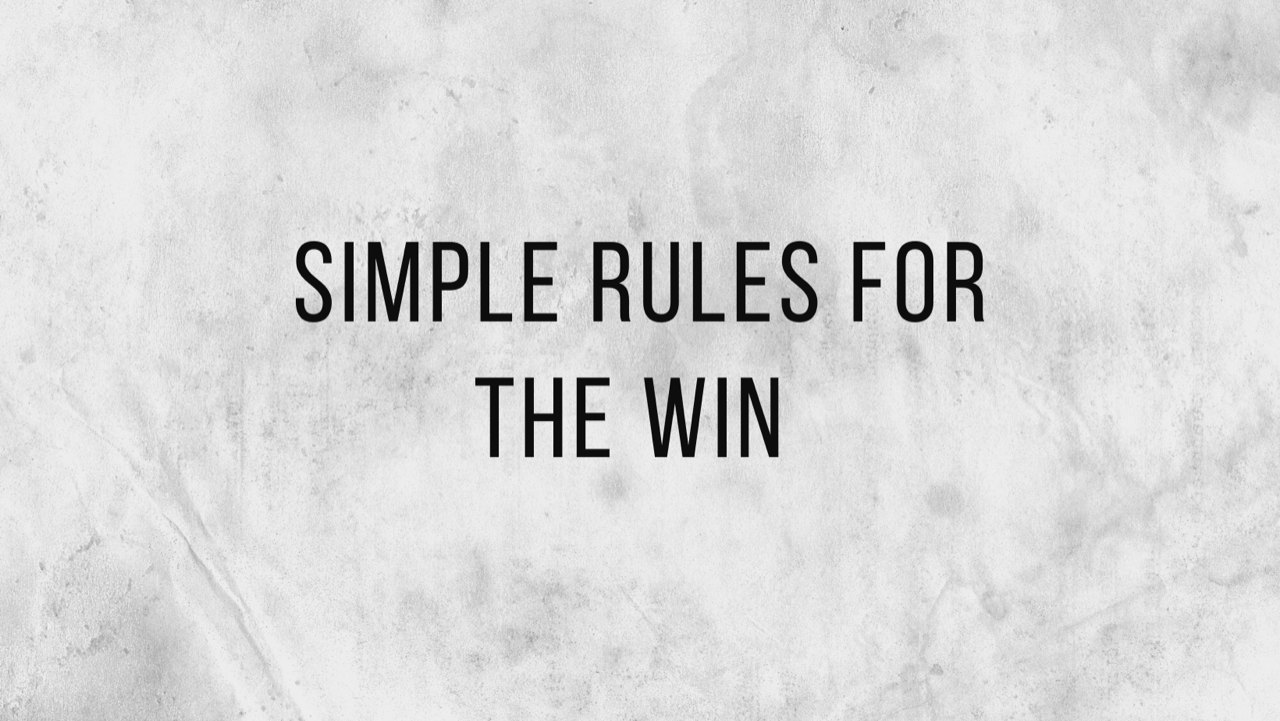How to make your presentations clear
“There are limits to the human attention span, which is why a pitch must be brief, concise, and interesting.”
How many genuinely brilliant PowerPoint presentations have you sat through?
Go on, be honest.
“Very few” is probably your answer, given most of them are like eating dry biscuits.
This is a shame because it’s easier than most people think.
However, there’s an art to making a good one, like most things.
Telling an interesting story is paramount (especially when your presentation material isn’t naturally appealing) because it’s the emotional part of our brain that acts as the gatekeeper for information.
You can make as many smart-sounding and rational points as you like, but if there’s no emotional hook, it’ll fall on deaf ears.
Once you’ve got your narrative sorted, it’s time to turn your attention to how your content looks.
The brain is lazy, so anything that it finds hard to process is unlikely to make it through the filter or be forgotten shortly afterwards.
Making your presentation easy to digest is, therefore, time well spent.
So how can you go about doing this?
One of the simplest set of rules to make your presentation visually compelling comes from Guy Kawasaki.
If you haven’t heard of him, Guy used to work at Apple as part of the marketing team that launched the Macintosh with the legendary 1984 ad campaign.
Not exactly a bad place to learn about the art of communication.
Since then, he’s become not just an angel investor but also an internet influencer and tried his hand at various other bits and bobs.
Anyway, back to Guy’s presentation tips.
He calls it the 10/20/30 technique, and like all good ideas, it’s dangerously simple.
It’s so brilliant that Airbnb and other successful startups have used it for their pitch decks.
So let’s take a closer look at what it entails.
10 slides or fewer
Most presentations are way longer than they need to be.
If you’ve got something worth saying, you should be able to say it in 10 slides or fewer.
Anything more is just fluff.
Everyone in your audience would need to be a world memory champion to remember much more.
Despite this, you’ve probably sat through many presentations that are more than five times as long.
Were you brimming with enthusiasm over that recent one hundred and fifty-page slide presentation on regional sales data?
Thought not.
20 words or less
Did you know that more than 50% of your brain’s cortex is devoted to visual processing?
As a result, your audience can read far faster than you can speak, so filling your slide with lots of words that you simply regurgitate will quickly send people to sleep.
Let the visuals do the work.
This means sharing thought-provoking images that capture your audience’s attention and keeping the text on each slide to a maximum of 20 words.
You should use these words to emphasise the essential points; be ruthless about which ones you choose to leave behind.
30 point size font
Have you ever had an eyesight test and noticed how hard it is to read the smallest letters at the bottom?
Well, imagine how difficult it is for someone at the back of the room to read your slides if the font is so tiny they need a telescope!
For this reason, use a legible font and make it at least 30 point size.
In reality, you can get away with less, but the point is not to make any salient text so small that it’s illegible.
There’s a limit going the other way, too.
Putting your words in 80 point size is just as unhelpful as making them too small.
Hope you found this post helpful. What are your tips for making a killer presentation? Please share your thoughts in the comments below.